Hey there!
We have a meetup coming April 6, 2018.
Introducing “How-To CTF” tips and tricks for your next CTF hunt!
Information Security Sessions – News & Guest Speakers bi-weekly at Sheridan College
Hey there!
We have a meetup coming April 6, 2018.
Introducing “How-To CTF” tips and tricks for your next CTF hunt!
With the Sheridan CTF 2018 coming up soon we here on the CTF Executive Committee would like to show off what we are working on with a quick demonstration of the platform that will be used for the event.
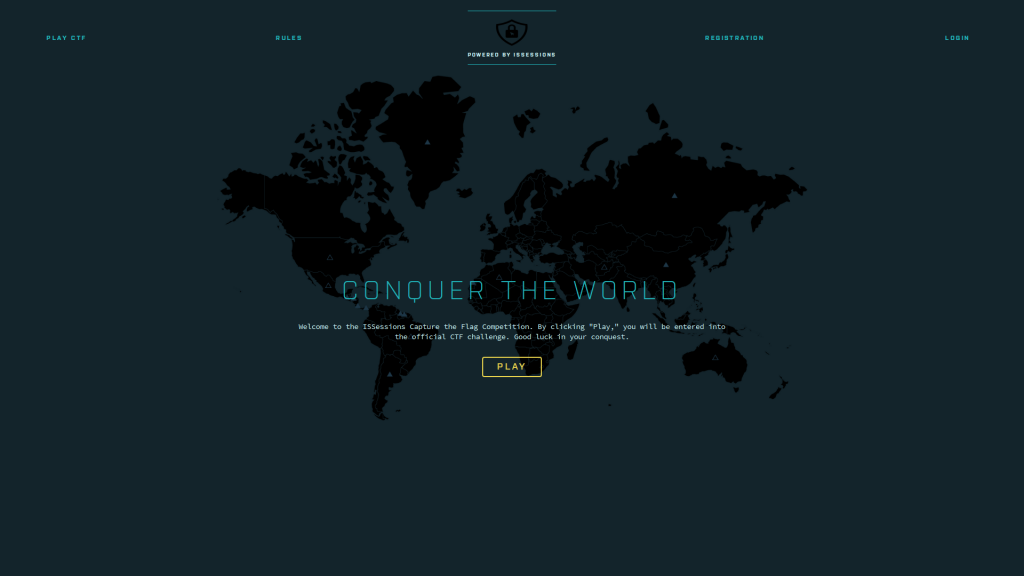
Here is the login page. Before the event, you will receive the website for the CTF by email. At that point in time, the CTF will still be closed as the event is not until April 7th. On the event day pre-game meeting, you and your team will be given your team’s credentials which is used to represent your team at the CTF. Do not share these credentials with other teams.
When your team is ready, you can begin by clicking the login button on the top right of the page to access the login page:
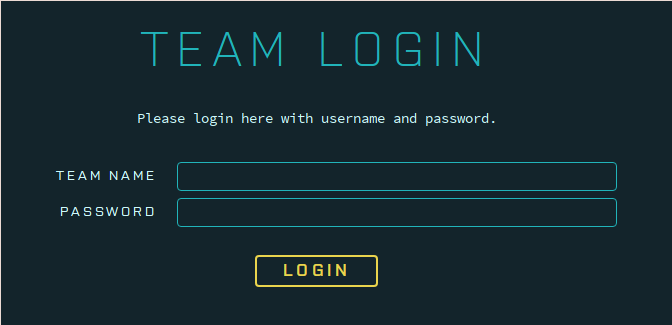
This is the login page *oooo*. Pretty straightforward. Enter your credentials to enter the gameboard screen.
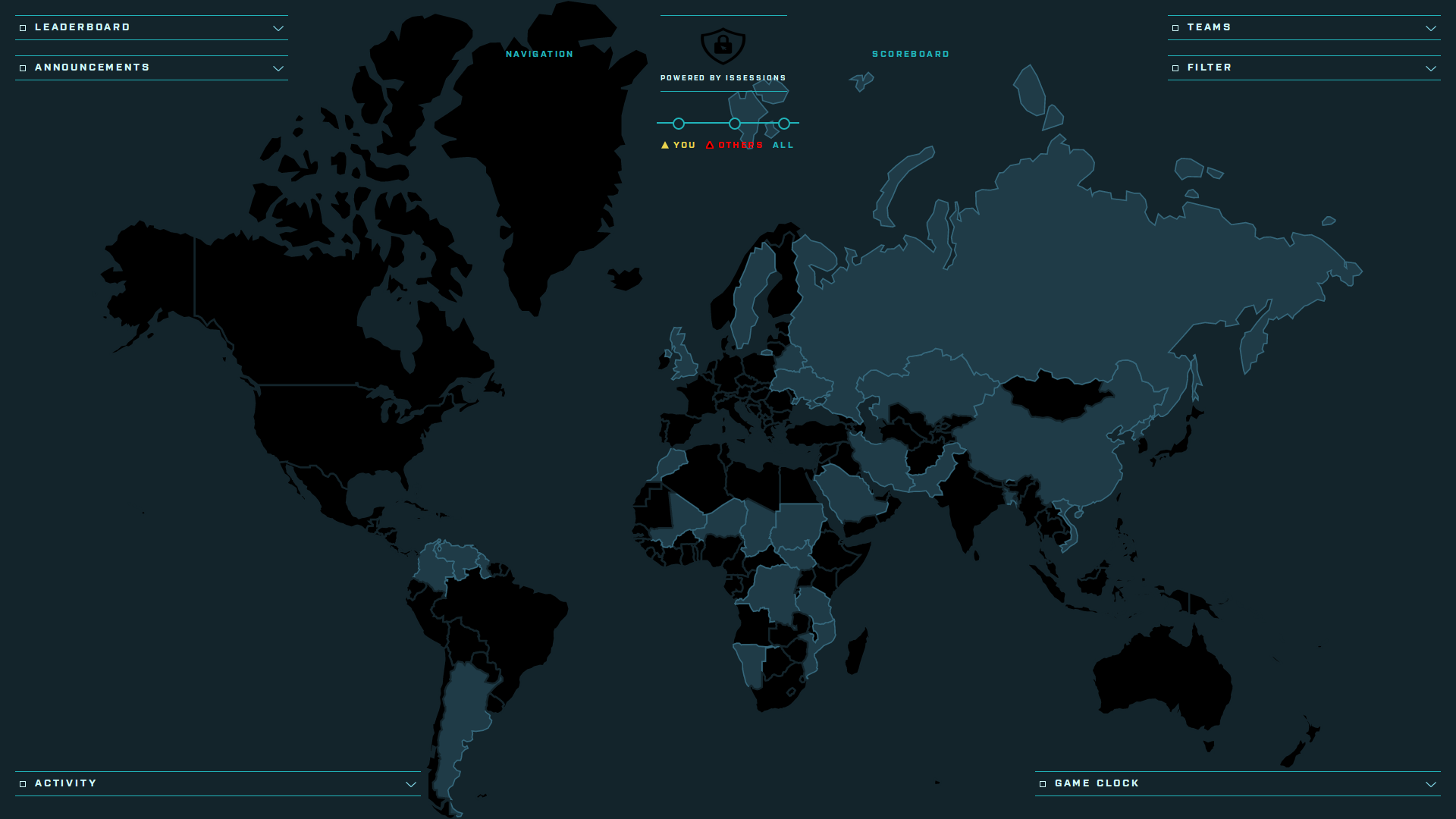
On the top left you have your leaderboard and announcements. The leaderboard will show the list of all teams so you can sulk in the fact that other teams are going faster than you.
<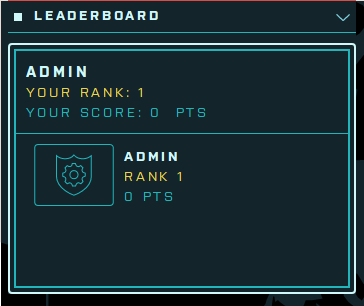
On the announcements page you will see any important announcements that the moderation team might announce. You will receive a notification everytime something important has to be announced. We announce that we promise not to spam this. Promise.
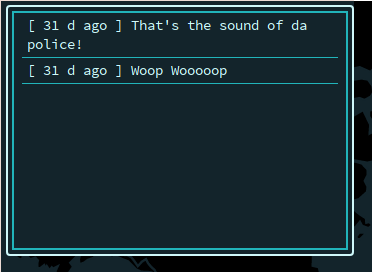
On the right side you can see the list of all teams without their score so you can sulk in the fact they have a fancier team than yours.
Below that is the filters which lets you and your team organize the gameboard based on the categories for the CTF as well as whether you completed the challenge or not.
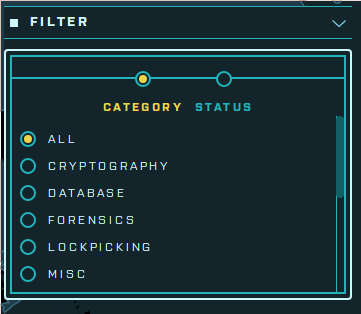
Now, let’s go over how to do a challenge:
On the gameboard you can click on any available country (highlighted in gray). Clicking on the country will show the challenge description, it’s # of points awarded for completion as well as it’s category:
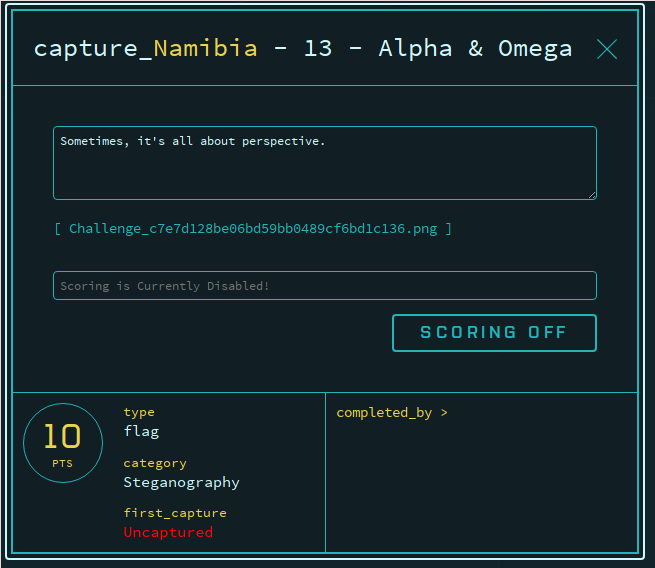
For challenges that are not related to accessing a network you will be given a file instead. Clicking on the file will download the file to your computer:
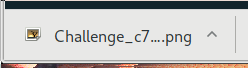
From there on it’s up to you to find the flag. The flag is in the format FLAG-2968cb9eee91e0e51e6d24ac219a4dfcc3800e5c (Cryptography puzzles can also be in non-standard formats). Once you find the flag, submit it to the text box below the challenge link and if it is correct your team will be awarded the points!
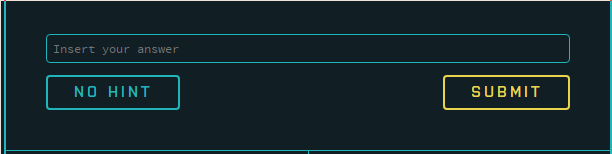
And that’s how you play in the CTF. The ability to do challenges will be open from the beginning of the event to the closing bell. Remember, flags can be anywhere, it can inside a file, it could be encrypted, it could be hidden, it could even be inside this blog post, it could even be inside YOU.
And most importantly, have fun 🙂
Friendly reminder that the event will be on April 7th starting @ 9AM
Registration for our 2018 CTF is now closed. We managed to reach our maximum capacity for this year with over 72 registrations in just a few short weeks. Stay tuned, we will have more information out for those competing shortly.
May 7th, 2018 – Get ready!
